Updates:
Review Your User List + Add New Users for Free
Have you reviewed your User list recently? If it's been a while, or if responsibilities have changed within the office, give it a quick review when you log in. You can also add additional users to help manage your Mediplay Network, free of charge. No per-seat fee here! Check it all out, under Administration > Users.
Create QR Codes to Provide a Direct Link to Any Webpage

The new QR Code template provides a quick and easy way for viewers to access additional information available online. Whether it's a link to a patient survey, a volunteer sign up form, a web store, an online booking page, or a patient portal, it's now only a point and click away. Availabe within the Mediplay Templates category. Questions? Click the Live Support Chat button in the bottom-right corner.
Display Your Facebook and Instagram Feeds
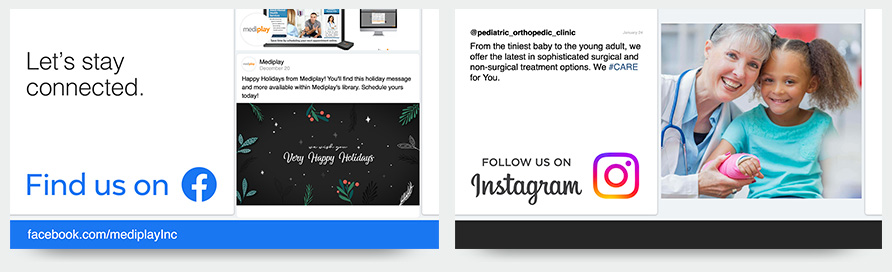
It's possible to sync both your Facebook Business Page and Instagram Feed with Mediplay. Display a live feed that updates automatically, or highlight a specfic post. Both templates are currently available under Custom Content, within the Social Media category.
Apply Custom Colors To Mediplay Templates
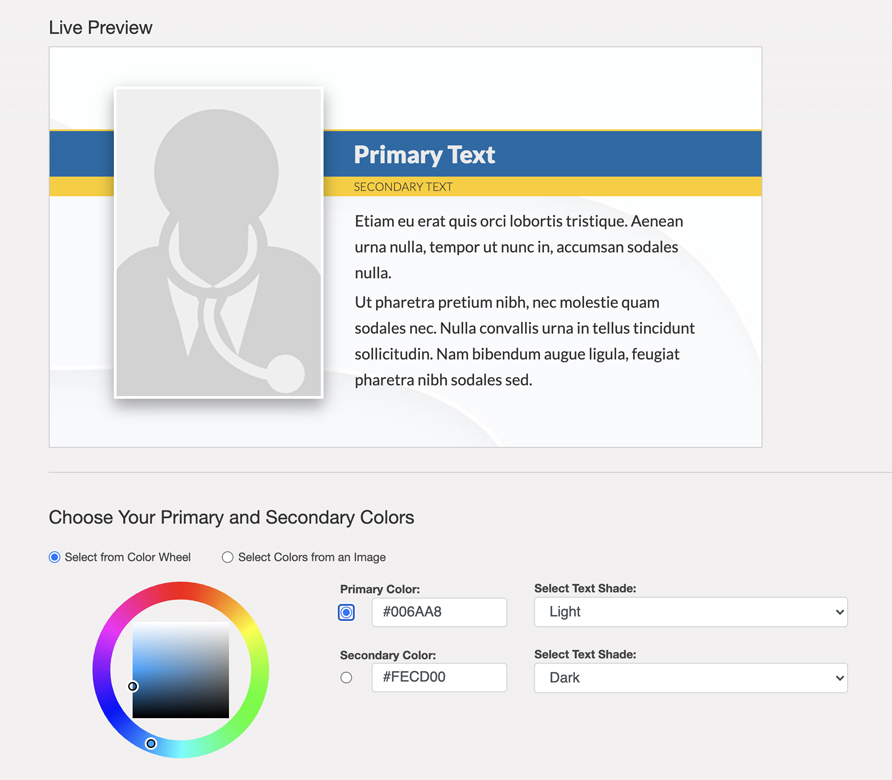
Reinforce your brand identity by displaying your company colors within Mediplay Templates. This global setting can be found under Administration. Once setup, simply select the "Custom Colors" background when creating your messages.
Choose Between a Multi-Zone or Full-Screen Layout
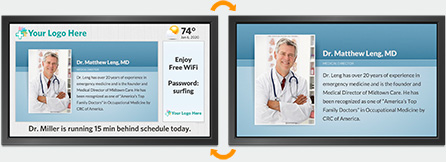
It's now possible to choose between a Multi-Zone and Full-Screen layout. The layout of each player can be adjusted, by clicking Display on the Players and Locations page, within the Administration area.
Schedule a 5-Day Weather Forecast

You'll find 5-Day Forecast in the "RSS + Weather" template category. Simply give the template a name and schedule it across your network.
Control How Often Videos And Custom Messages Play
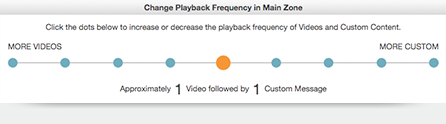
Did you know it's possible to adjust how often videos and custom messages are displayed in the Main Zone? The Playback Frequency of each player can be adjusted on the Players and Locations page, within the Administration area.
Download FREE Stock Images From PEXELS.com

Questions? Click the orange Live Support Chat icon in the bottom right corner.